Maintain budget in Tally in Hindi
क्या आप जानते है Tally.ERP 9, में Budget Feature का Use करके आप अपनी कंपनी के आय तथा व्यय पर नजर रख सकते है की आपके बजट के According है या नही तथा यह कंपनी के Funds को और effectively Use करने में आपकी हेल्प करेगा ?
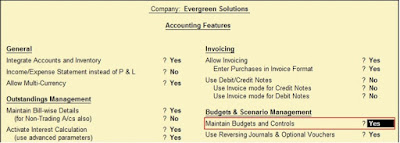
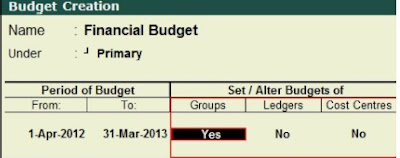
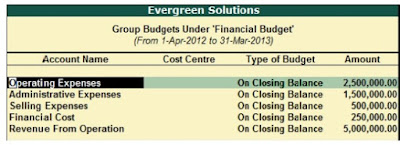
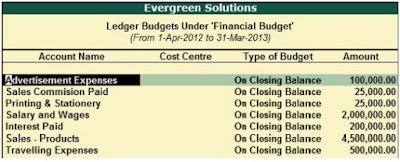
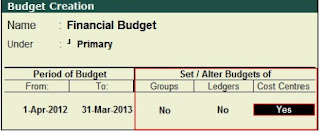
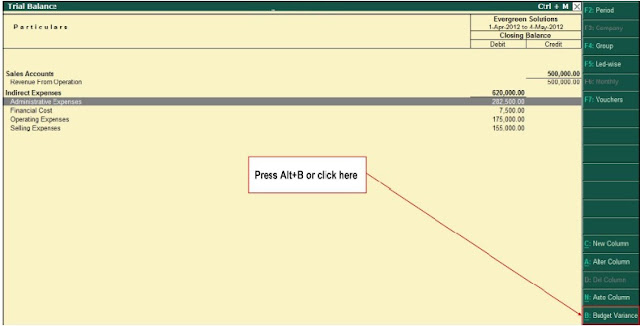
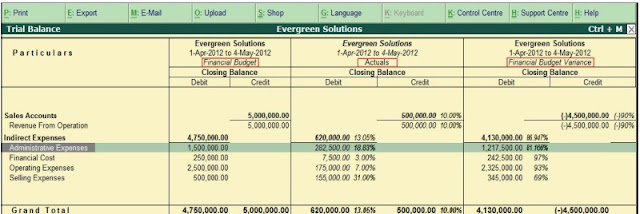
To enable Budgets in Tally.ERP 9:
1. Go to Gateway of Tally > F11: Features (Accounting Features)
2. Set ‘Maintain Budgets and Controls’ to ‘Yes’
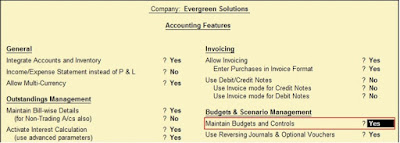
Creating Budgets
individual ledger account, groups of ledger accounts तथा Cost Centers इन सभी के लिए हम Budget बना सकते है। उदा. के लिए traveling, advertisement, operations आदि के लिए बजट बना सकते है।
To create Budgets:
- Go to Gateway of Tally > Accounts Info. > Budgets
- Select ‘Create’ > Press ‘Enter’
- Enter budget name in ‘Name’
- Select ‘Primary’ in ‘Under’
- Specify the ‘Period of Budget’ in ‘From:’ and ‘To:’
1) For Group Budgets:
अगर आप सभी खर्चो का पता लगाना चाहते है, तो आप Financial Budget बना सकते है जैसा की नीचे बताया गया है।
Set ‘Yes’ under ‘Group’ in ‘Set/ Alter Budgets of’ > Press ‘Enter’
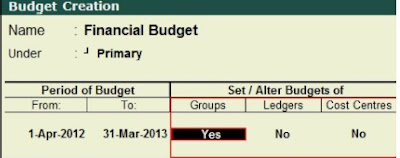
- In ‘Group Budgets’ screen, select the required Group in ‘Account Name’
- Select the appropriate ‘Type of Budget’
- Enter budget ‘Amount’
- Accept the screen
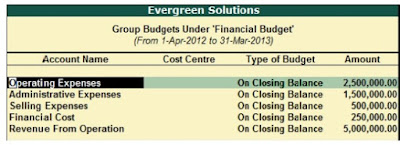
Note :- ‘On Closing Balance’ Option एकाउंट्स के Closing Balance को Final Acounts में Budget के साथ तुलना करने में Use किया जाता है। तथा ‘On Nett Transactions’ Option एक निश्चित समय के लिए किये गए transaction के amount को monitor करने के लिए किया जाता है।
2) For Ledger Budget:-
जैसे हमने Group Budget तैयार किया था वैसे ही Ledger Budget तैयार करना है Set /Alter Budget के Options में Group की जगह ledger को 'yes' करना है।
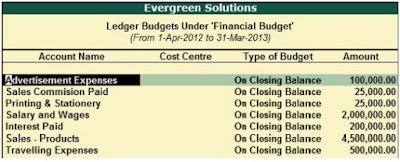
3) For Cost Centre:-
जैसे हमने Group Budget तैयार किया था वैसे ही Cost Centre Budget तैयार करना है Set /Alter Budget के Options में Group की जगह Cost Centre को 'yes' करना है।
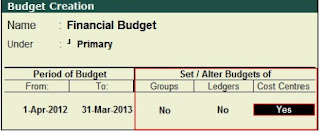
Displaying Budgets and Variances for Groups and Ledgers
1. Go to Gateway of Tally > Display > Trial Balance
2. Press ‘Alt+B’ or click on ‘B: Budget Variance’
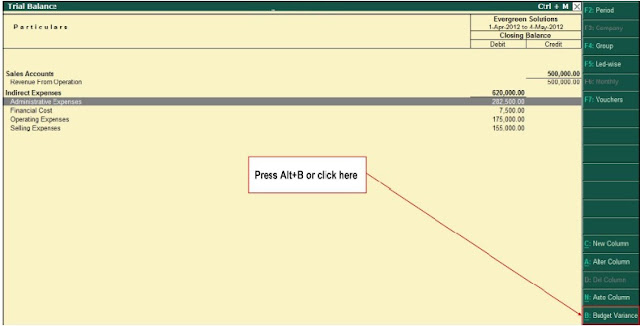
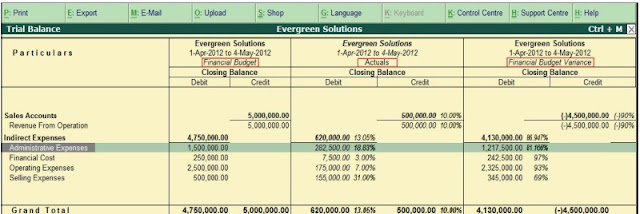









0 Comments